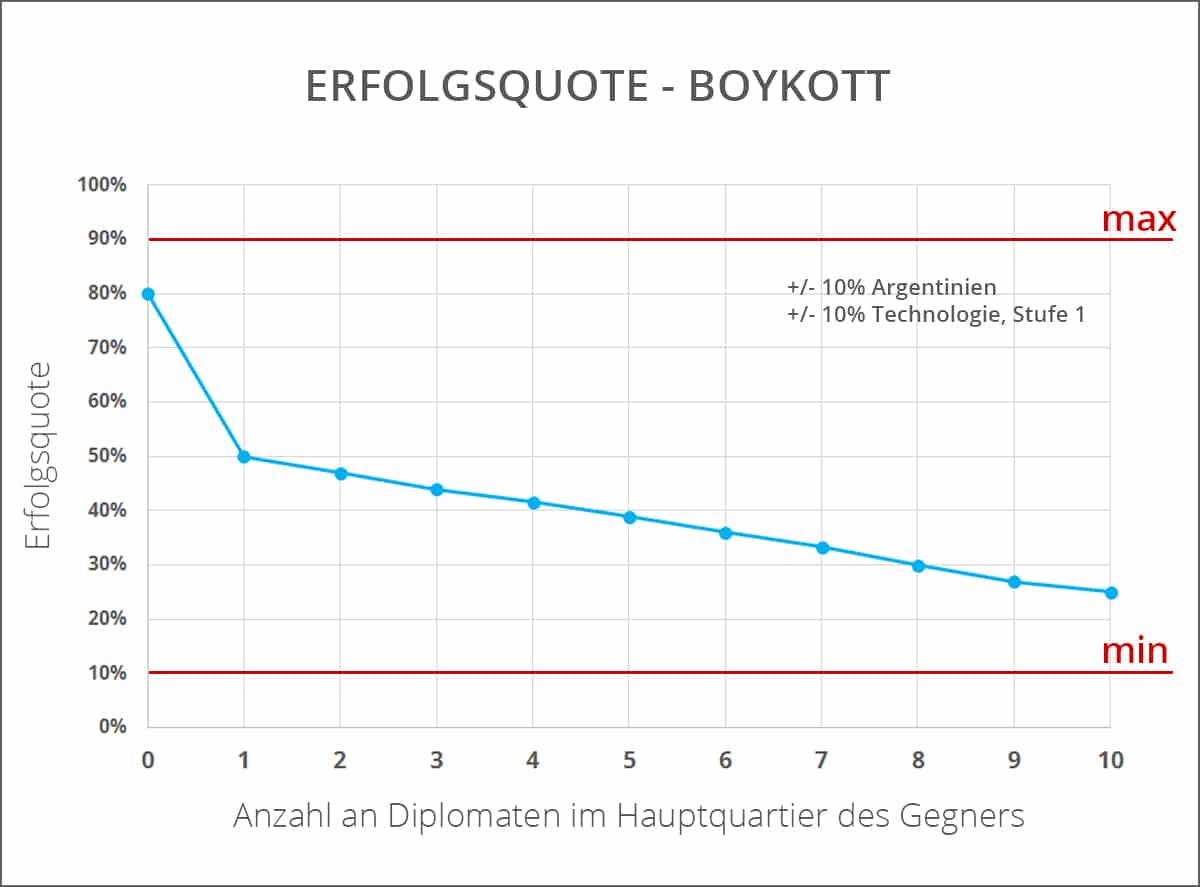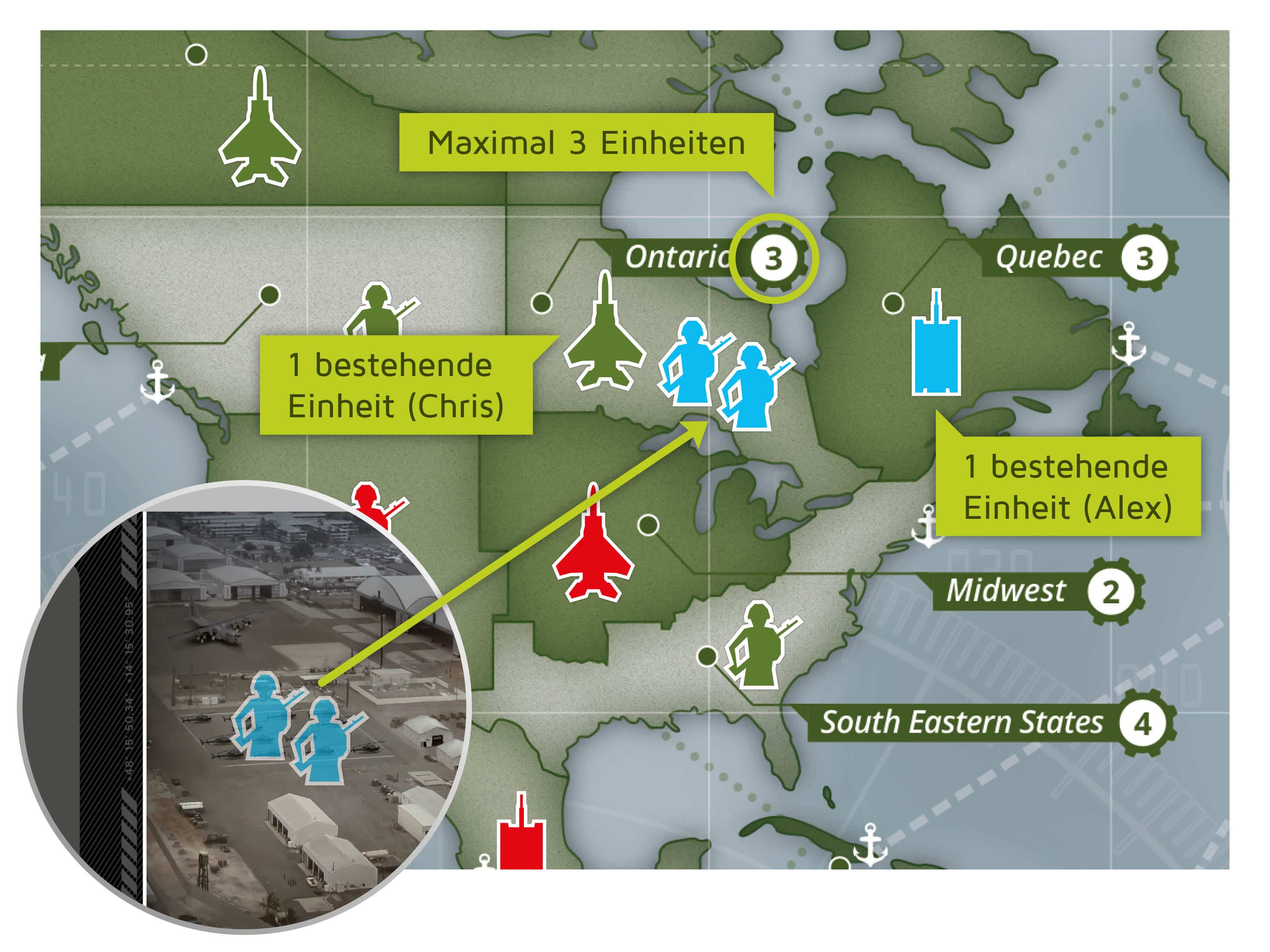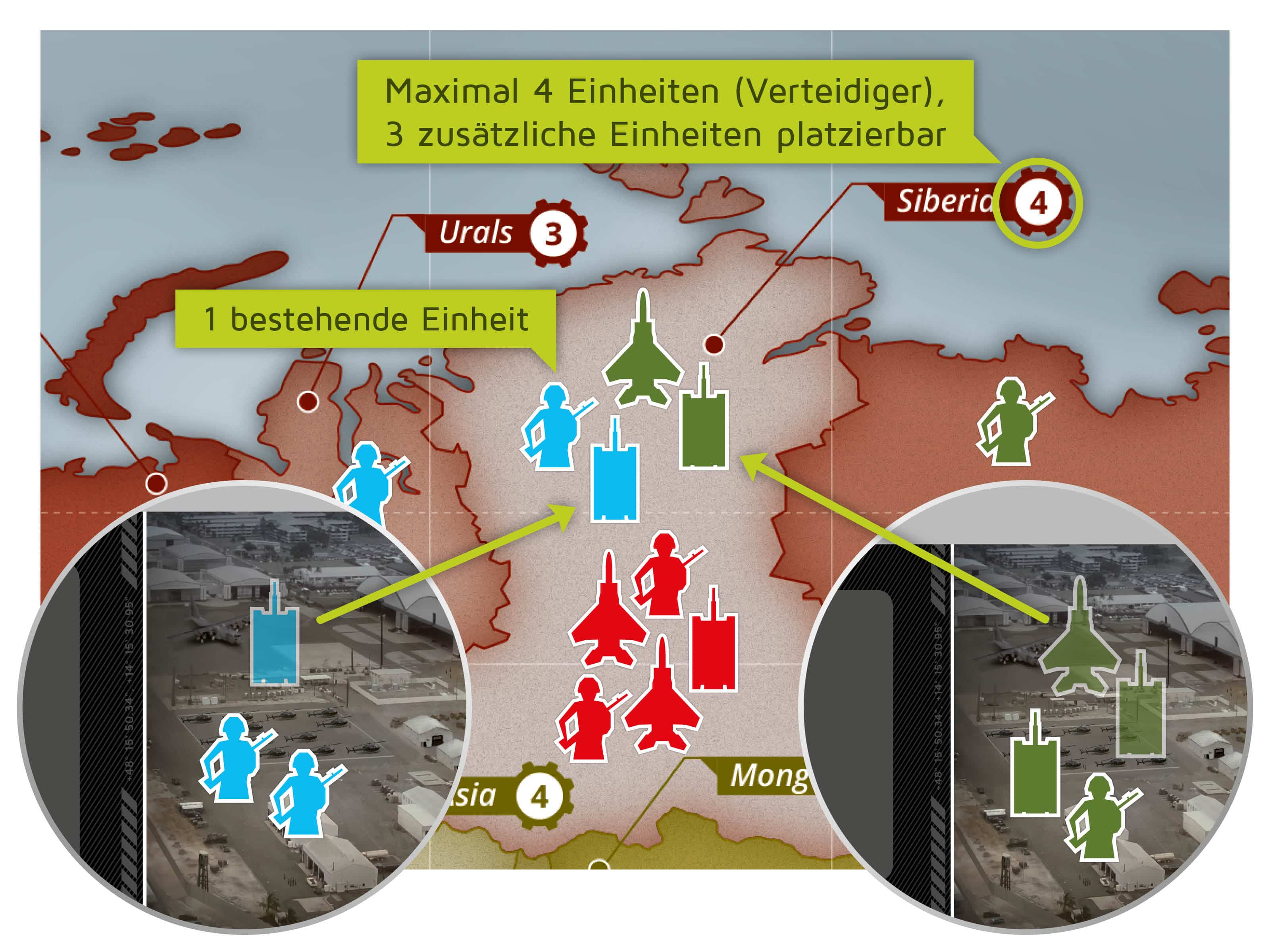4.c Diplomacy (headquarters) |
To undertake any diplomatic activity, a player must first appoint a diplomat (“Appoint diplomat”). Once the active player has a diplomat, there is a selection of options they can choose from.
By tapping on the plus and minus symbols, the active player can increase or reduce the number of diplomats to be appointed. Depending on the time required to produce the diplomats, they will be ready to take up their posts in one of the next game rounds. This will be displayed in the covert event “New diplomats“.
Attention: Unused diplomats protect against boycott! One should therefore always have a few diplomats (a maximum of 10) as a reserve, in order to ward off opposing diplomats in a boycott attempt.
It is possible to pay a tribute to another player by giving them production points. The recipient will receive these in the next game round and they will be able to see what tributes they have been given (if any) by viewing the covert event “Tributes received”.
The active player can send a diplomat (tap the boycott icon under the desired player) to trigger a boycott against a fellow player and inflict painful losses on production points. In his next round, the active player in Phase 2 “National Events” receives a secret information as to whether the attempt was successful or not.
Note: The success probability of a boycott attempt depends on several factors: number of diplomats in the headquarters of the boycotting player, research technology level 1, and the nation’s special abilities.
Attention: If the boycott fails, there is a 50:50 chance that the opponent player will know who started the boycott attempt.
Tip: If you are often the victim of boycott, you should appoint diplomats and keep them at headquarters because they are used to defend boycotts.
Note: You may also boycott fellow players with whom you have an alliance. However, if you get caught, this could have a negative impact on diplomatic relations!
The active player can make an offer of alliance to another player.
When it is the turn of the other player, he/she must respond. In the next round, the player who made the offer can see the response of the other player by viewing the covert event “Alliance”. If the other player has rejected the offer, no further action is necessary. If the other player accepts the offer of alliance, the following rules apply to the two alliance partners:
- The players may not attack their alliance partner!
- The players may use the areas occupied by the alliance partner as if they were their own areas in the phase “Position”.
- Note: The units of the alliance partner also count towards the troop capacity of an area!
- If the areas of an alliance partner come under attack, the other partner can help by deploying his/her own units from base camp to the alliance partner’s areas.
Mind that:
- The total of units in a particular area may not exceed the troop capacity of that area.
- While defending their areas, the alliance partner may use the troops of the other partner as if they were his/her own units – this also applies if the player decides to retreat.
- If the defender suffers losses, the units provided by his/her alliance partner are removed first.
An existing alliance can be canceled by tapping on the “cross” symbol. However, the two players may only attack each other in the next round.
1. Alliance offer
The active player (Alex) decides to make an offer of alliance to another player (Chris) and taps on the “plus” symbol.
2. Accept (or decline) alliance offer
The other player (Chris) views Alex’s offer of alliance during his “Respond” phase. Chris decides to accept the offer and to do this taps on the “tick” symbol. The alliance is now in place.
3. Alliance in combat
The active player (Alex/blue) decides to attack “Midwest”. As “Quebec”, the area he occupies, is not adjacent to “Midwest”, he decides to deploy two infantry units from his base camp to “Ontario” (occupied by his alliance partner Chris) in order to attack “Midwest” from there.
4. Alliance in defense
Another player (red) attacks the active player (Alex/blue) in “Siberia” using five units. Alex also deploys his strongest unit (one tank unit) from his base camp to “Siberia”. His alliance partner (Chris/green) can now come to his aid. As “Siberia” is worth 4 production points (i.e. the maximum number of own units a player may place in this area is four) and Alex now has two units there, Chris may deploy a maximum of two additional units to “Siberia”. In order to increase their chances of success, Chris decides to deploy one aircraft unit and one tank unit.
Note: If he suffers losses, the defender (Alex/blue) must first return the units of his alliance partner (Chris/green) to the reserves.