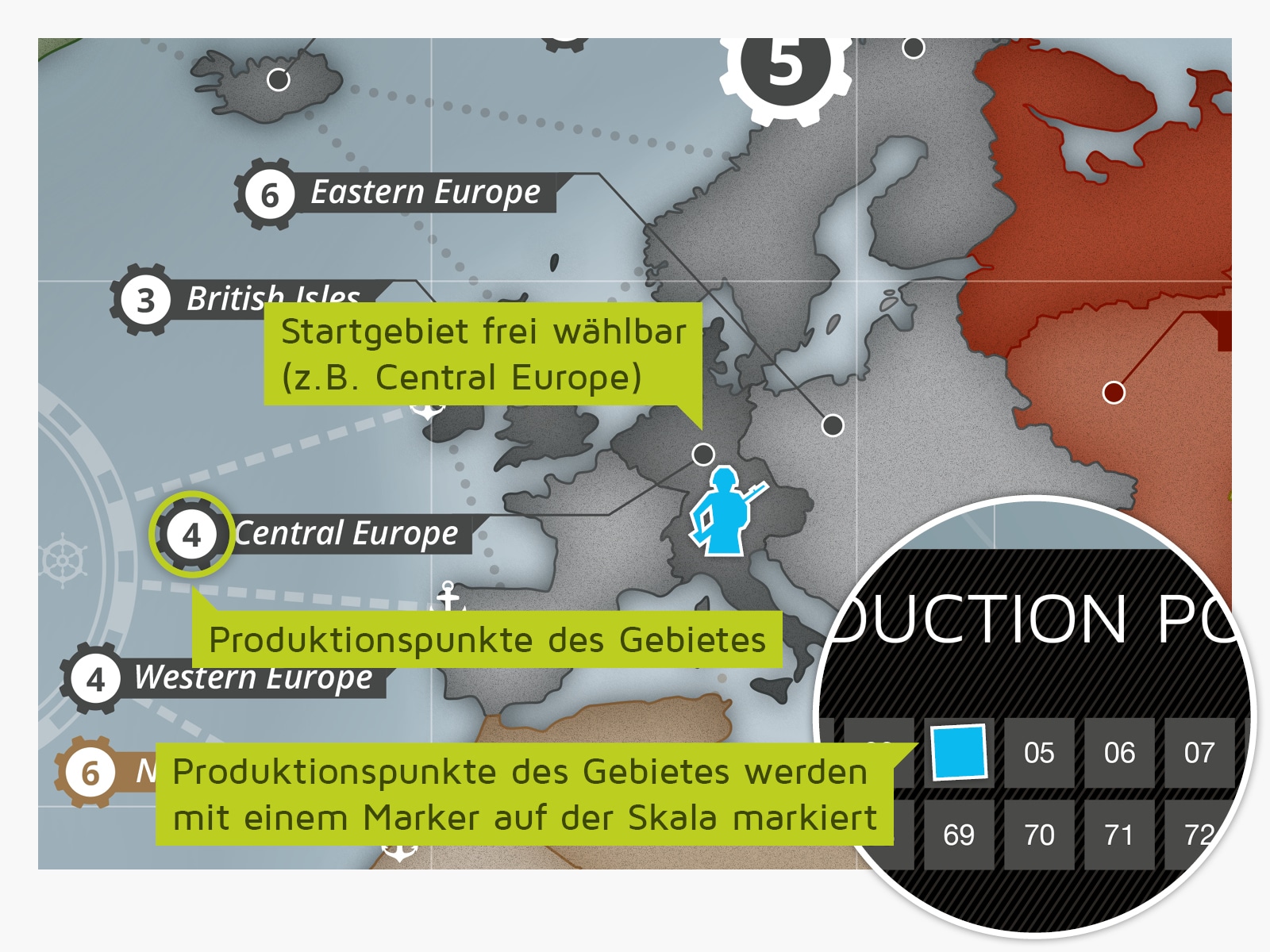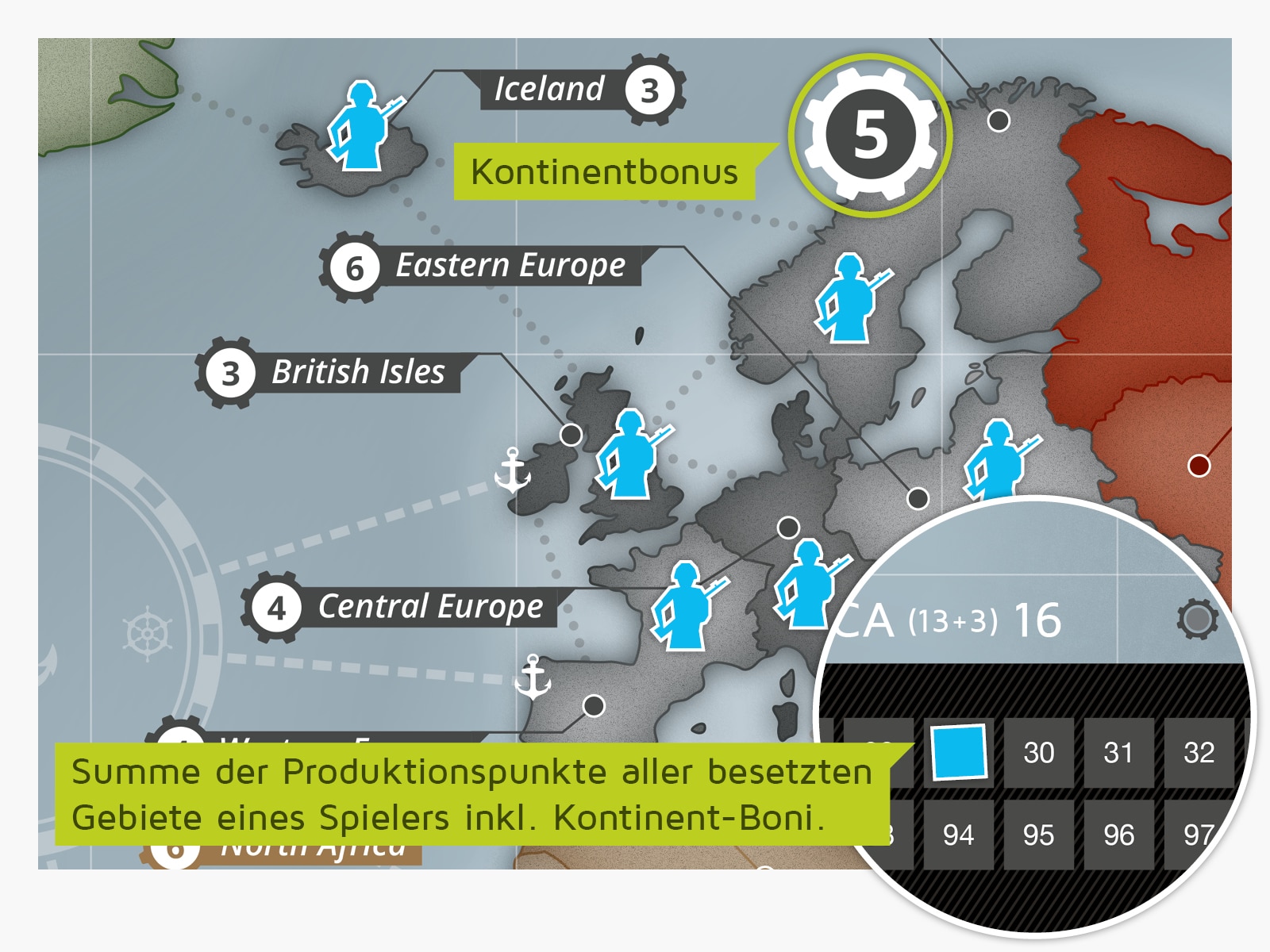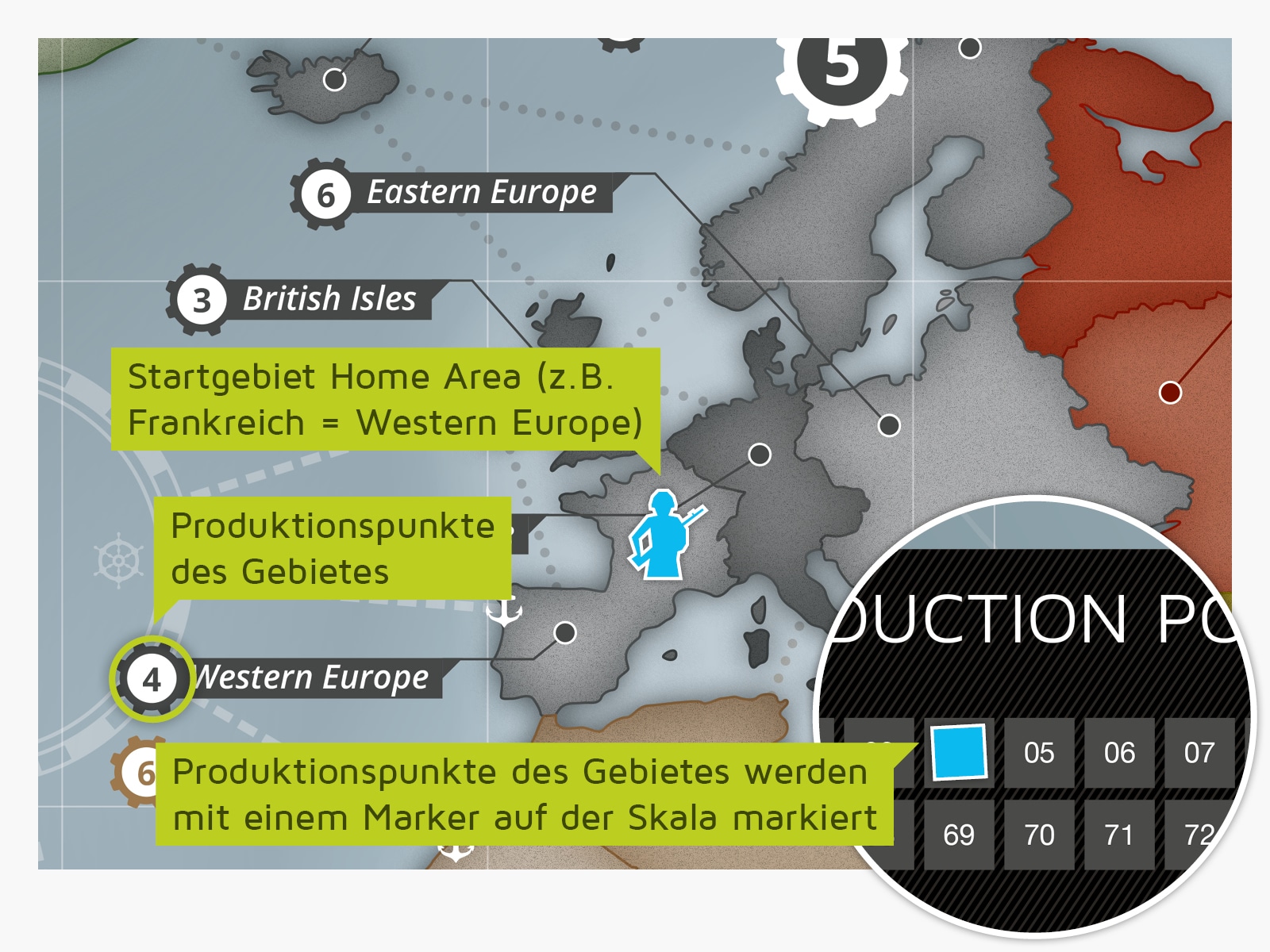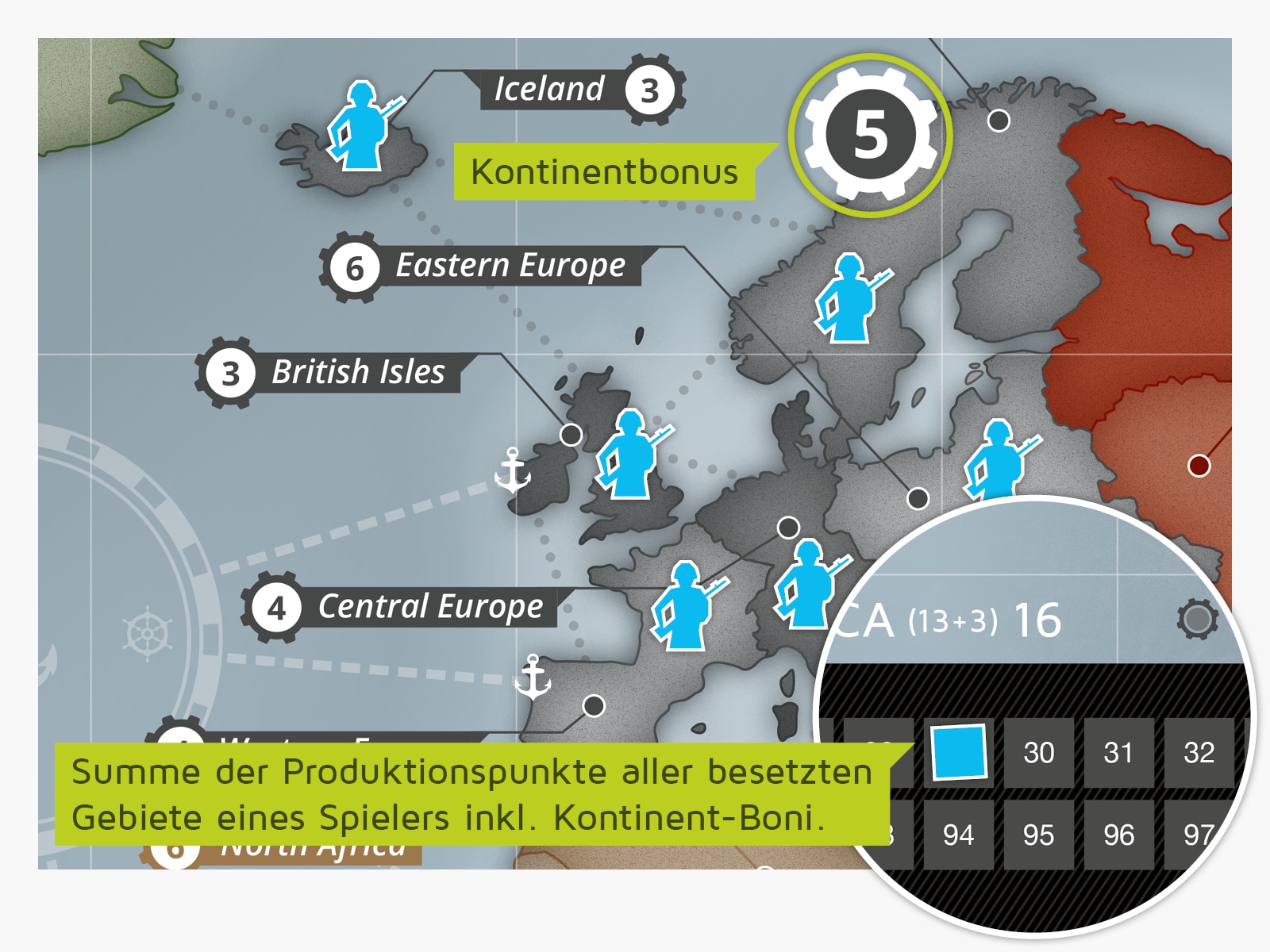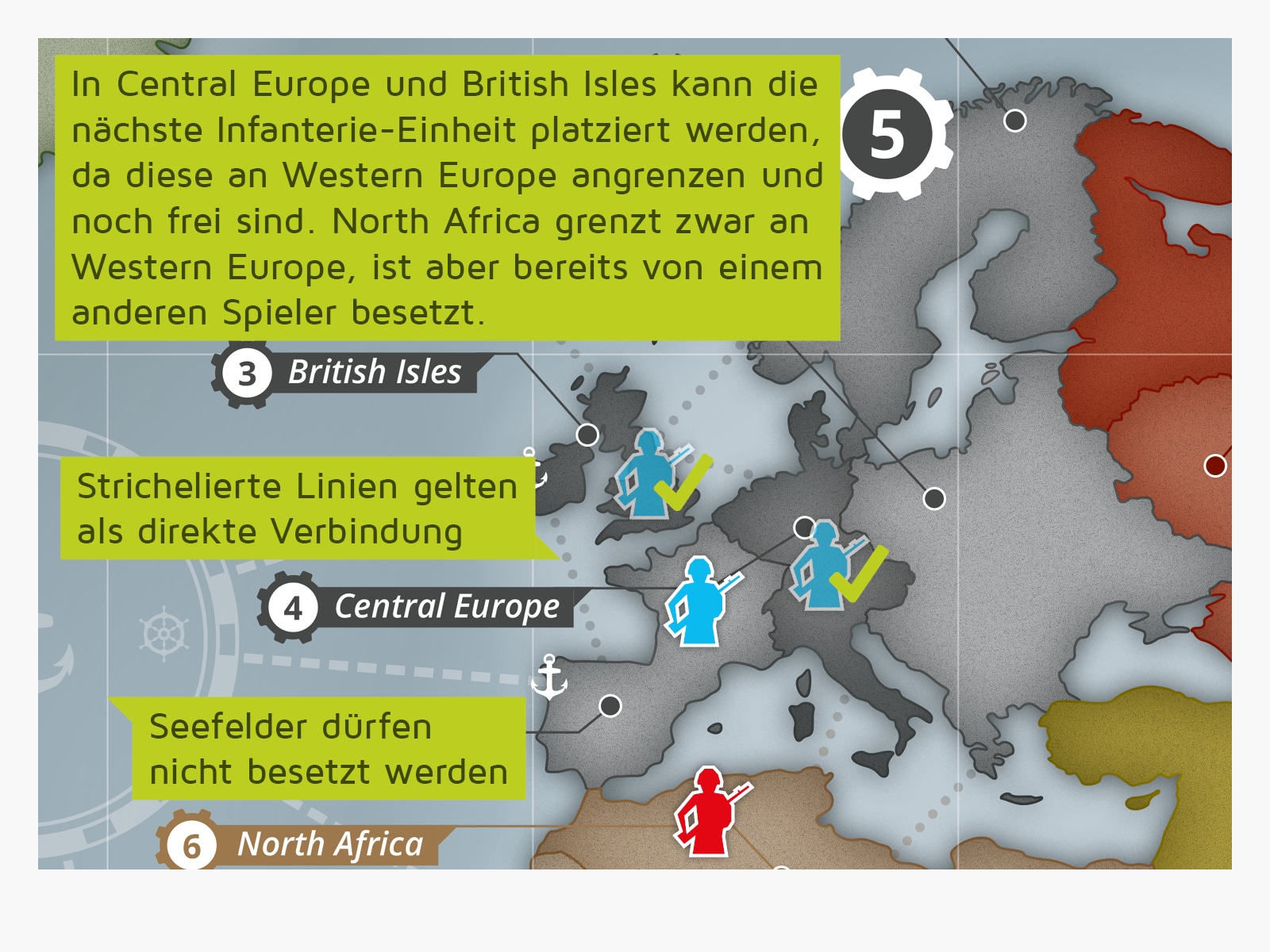The app now indicates how the starting areas are to be occupied. One of the following options will be specified depending on the chosen game scenario:
Order of play
Each player in turn places one infantry unit on the board in the player order indicated by the app. The preparations for playing are complete when all areas on the game board are occupied.
Occupying the first area
On starting, each player places his/her first infantry unit on any vacant area. All players keep a running total of their production points on the indicator at the bottom of the game board using their colored wooden markers. For each area occupied, the marker is moved forward by the corresponding number of points.
Occupying other areas
Each subsequent infantry unit must be placed in a vacant area adjacent to one of a player’s own areas. If this is impossible (because all adjacent areas are already occupied by units belonging to other players), the player must select a new unoccupied area of their choice on the game board and continue the process from there.
- Areas linked by a dashed line across a sea area also count as directly adjacent.
- Sea areas (white circle with anchor symbol) may not be occupied at this stage.
Order of play
Each player in turn places one infantry unit on the board in the player order indicated by the app. The preparations for playing are complete when all areas on the game board are occupied.
Note: At the moment there is no “Home Area” scenario.
Occupying the first area
Each player starts by placing one infantry unit in the home area that is indicated on his/her nation card. At the bottom of the game board, the players continually mark their production points with a colored wooden marker. For each occupied area, the marker is advanced according to the production points of the area.
Continent bonus
If a player occupies an entire continent, he/she receives the corresponding continent bonus and he/she also moves their marker forward on the indicator at the bottom of the game board by the number of production points indicated for that continent.
Occupying other areas
Each subsequent infantry unit must be placed in a vacant area adjacent to one of a player’s own areas. If this is impossible (because all adjacent areas are already occupied by units belonging to other players), the player must select a new unoccupied area of their choice on the game board and continue the process from there.
- Areas linked by a dashed line across a sea area also count as directly adjacent.
- Sea areas (white circle with anchor symbol) may not be occupied at this stage.
Allocation of areas
The app defines how all areas are to be occupied. Each player places one infantry unit in each of the areas in their chosen color as indicated by the app. All players record the total of their production points (as indicated by the app) on the indicator at the bottom of the game board using their colored wooden markers.
Note: The indicated production points are the total of production points for all areas occupied by a player plus any continent bonuses.